2022-05-30 625
CSS animation-timing-function 属性
实例
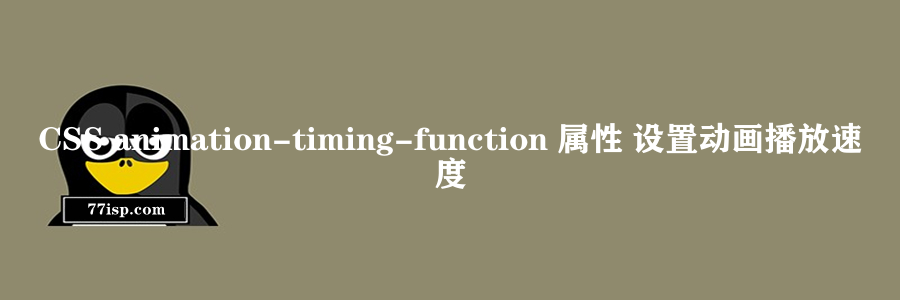
从开头到结尾以相同的速度来播放动画:
div
{
animation-timing-function:2s;
-webkit-animation-timing-function:2s; /* Safari 和 Chrome */
}定义和用法
animation-timing-function 规定动画的速度曲线。
速度曲线定义动画从一套 CSS 样式变为另一套所用的时间。
速度曲线用于使变化更为平滑。
| 默认值: | ease |
| 继承性: | no |
| 版本: | CSS3 |
| JavaScript 语法: | object.style.animationTimingFunction="linear" |
语法
animation-timing-function: value;
| 值 | 描述 |
| linear | 动画从头到尾的速度是相同的。 |
| ease | 默认。动画以低速开始,然后加快,在结束前变慢。 |
| ease-in | 动画以低速开始。 |
| ease-out | 动画以低速结束。 |
| ease-in-out | 动画以低速开始和结束。 |
| cubic-bezier(n,n,n,n) | 在 cubic-bezier 函数中自己的值。可能的值是从 0 到 1 的数值。 |
animation-play-state 属性。
原文链接:https://77isp.com/post/1029.html
=========================================
https://77isp.com/ 为 “云服务器技术网” 唯一官方服务平台,请勿相信其他任何渠道。
数据库技术 2022-03-28
网站技术 2022-11-26
网站技术 2023-01-07
网站技术 2022-11-17
Windows相关 2022-02-23
网站技术 2023-01-14
Windows相关 2022-02-16
Windows相关 2022-02-16
Linux相关 2022-02-27
数据库技术 2022-02-20
抠敌 2023年10月23日
嚼餐 2023年10月23日
男忌 2023年10月22日
瓮仆 2023年10月22日
簿偌 2023年10月22日
扫码二维码
获取最新动态
