2022-11-08 250
这个情况是出现在使用iis7的系统上的,因为iis7限制了上传文件大小,默认允许最大上传30M。
解决办法:
修改IIS_schema.xml这个文件要先获得这个文件的控制权;
进入目录C:\Windows\System32\inetsrv\config\schema,修改文件IIS_schema.xml 权限:
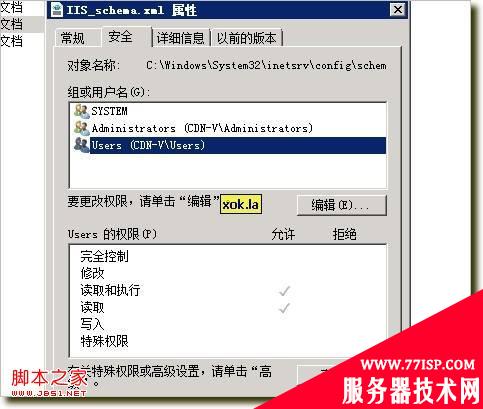
进入IIS_schema.xml文件权限修改,选择”高级”
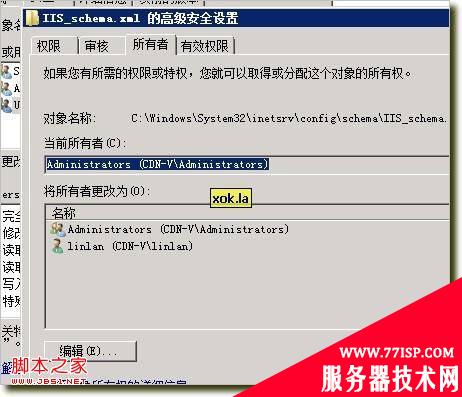
选择”所有者”
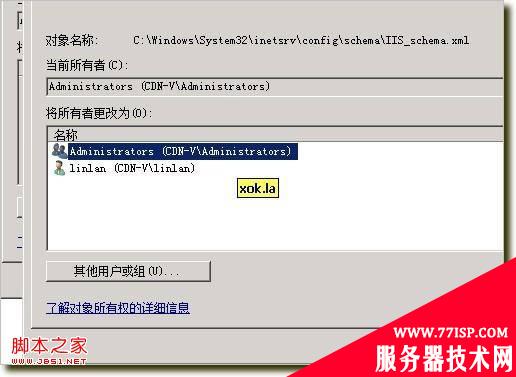
选中 administrators 确定
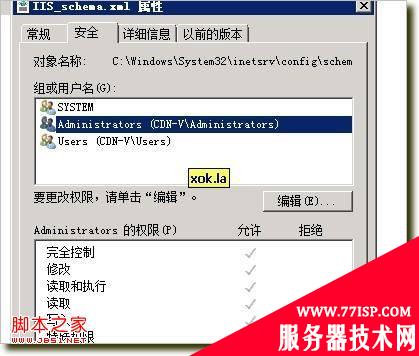
再进入权限编辑,修改administrators 完全控制.
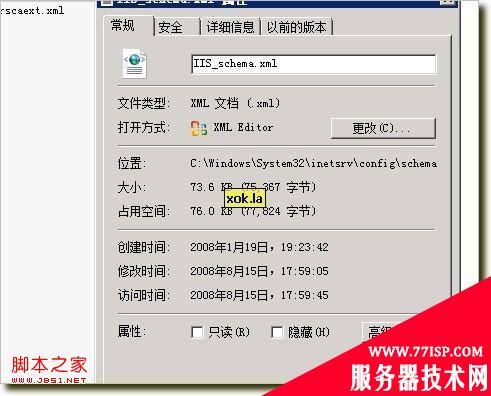
再去掉IIS_schema.xml的只读属性.
修改文件配置:
然后搜索 3000000 意思是 只允许上传 30MB 大小的文件,你在这后面多加一个0 就变成了 300MB 了就应该够用了。然后重启 IIS 7
复制代码 代码如下:
<element name="requestLimits">
<attribute name="maxAllowedContentLength" type="uint" defaultValue="30000000" />
<attribute name="maxUrl" type="uint" defaultValue="4096" />
<attribute name="maxQueryString" type="uint" defaultValue="2048" />
<element name="headerLimits">
<collection addElement="add" clearElement="clear" removeElement="remove" >
<attribute name="header" type="string" required="true" isUniqueKey="true" validationType="nonEmptyString" />
<attribute name="sizeLimit" type="uint" required="true" />
</collection>
</element> 大约在1024行左右.
以上所述是小编给大家介绍的IIS7传大于30M的视频时出现找不到文件或目录错误正确处理方法,希望对大家有所帮助,如果大家有任何疑问请给我留言,小编会及时回复大家的。在此也非常感谢大家对77isp云服务器技术网的支持! 如果你觉得本文对你有帮助,欢迎转载,烦请注明出处,谢谢!原文链接:https://77isp.com/post/12578.html
=========================================
https://77isp.com/ 为 “云服务器技术网” 唯一官方服务平台,请勿相信其他任何渠道。
数据库技术 2022-03-28
网站技术 2023-01-07
网站技术 2022-11-26
网站技术 2022-11-17
Windows相关 2022-02-23
网站技术 2023-01-14
Windows相关 2022-02-16
Windows相关 2022-02-16
Linux相关 2022-02-27
数据库技术 2022-02-20
小游客游戏攻略网游戏攻略网 2024年07月26日
抠敌 2023年10月23日
嚼餐 2023年10月23日
男忌 2023年10月22日
瓮仆 2023年10月22日
扫码二维码
获取最新动态
