2022-11-09 267
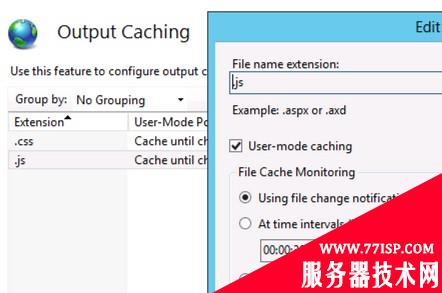
web.config中对应的配置如下:
复制代码 代码如下:
<configuration>
<system.webServer>
<caching>
<profiles>
<add extension=".css" policy="CacheUntilChange" kernelCachePolicy="CacheUntilChange" duration="00:00:30" />
<add extension=".js" policy="CacheUntilChange" kernelCachePolicy="CacheUntilChange" duration="00:00:30" />
</profiles>
</caching>
</system.webServer>
</configuration>
浏览器中看到的效果:
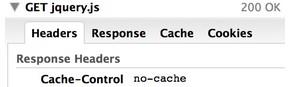
解决方法:
1、禁用User-mode caching,只用Kernel-mode caching。
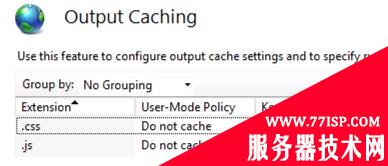
2、在web.config中加上cacheControlCustom=”public”
复制代码 代码如下:
<configuration>
<system.webServer>
<staticContent>
<clientCache cacheControlCustom="public" cacheControlMode="UseMaxAge" cacheControlMaxAge="300.00:00:00" />
</staticContent>
<caching>
<profiles>
<add extension=".css" policy="DontCache" kernelCachePolicy="CacheUntilChange" duration="30:00:30" />
<add extension=".js" policy="DontCache" kernelCachePolicy="CacheUntilChange" duration="30:00:30" />
</profiles>
</caching>
</system.webServer>
</configuration>原文链接:https://77isp.com/post/12643.html
=========================================
https://77isp.com/ 为 “云服务器技术网” 唯一官方服务平台,请勿相信其他任何渠道。
数据库技术 2022-03-28
网站技术 2023-01-07
网站技术 2022-11-26
网站技术 2022-11-17
Windows相关 2022-02-23
网站技术 2023-01-14
Windows相关 2022-02-16
Windows相关 2022-02-16
Linux相关 2022-02-27
数据库技术 2022-02-20
小游客游戏攻略网游戏攻略网 2024年07月26日
抠敌 2023年10月23日
嚼餐 2023年10月23日
男忌 2023年10月22日
瓮仆 2023年10月22日
扫码二维码
获取最新动态
