2022-06-16 723
linux系统怎么查看raid是几级别
可以通过在系统中执行命令查看,需要安装辅助工具:MegaCli64/MegaCli,具体用法如下:
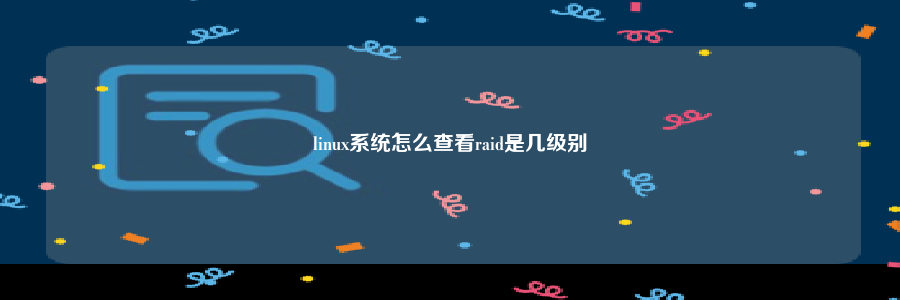
1、下载最新的rpm包安装:
rpm -ivh Lib_Utils-1.00-09.noarch.rpm MegaCli-8.04.07-1.noarch.rpm
默认安装在/opt下
2、查询:
dmidecode -s system-product-name
查看服务器型号
查看服务器硬件RAID:
/opt/MegaRAID/MegaCli/MegaCli64 -cfgdsply -aALL|grep "RAID Level"|tail -1|awk -F: '{print $1" :"$2}'RAID型号对应表信息如下:
RAID Level : Primary-1, Secondary-0, RAID Level Qualifier-0" #代表Raid 1 RAID Level : Primary-0, Secondary-0, RAID Level Qualifier-0" #代表Raid 0 RAID Level : Primary-5, Secondary-0, RAID Level Qualifier-3" #代表Raid 5 RAID Level : Primary-1, Secondary-3, RAID Level Qualifier-0" #代表Raid10
原文链接:https://77isp.com/post/1279.html
=========================================
https://77isp.com/ 为 “云服务器技术网” 唯一官方服务平台,请勿相信其他任何渠道。
数据库技术 2022-03-28
网站技术 2022-11-26
网站技术 2023-01-07
网站技术 2022-11-17
Windows相关 2022-02-23
网站技术 2023-01-14
Windows相关 2022-02-16
Windows相关 2022-02-16
Linux相关 2022-02-27
数据库技术 2022-02-20
抠敌 2023年10月23日
嚼餐 2023年10月23日
男忌 2023年10月22日
瓮仆 2023年10月22日
簿偌 2023年10月22日
扫码二维码
获取最新动态
