2022-11-10 469
IIS7中,想将一个经常修改的静态文件设置为不可缓存,在IIS配置界面里怎么也找不到…
一番google之后在stackoverflow里边发现了这样一段回答,最终解决了问题:
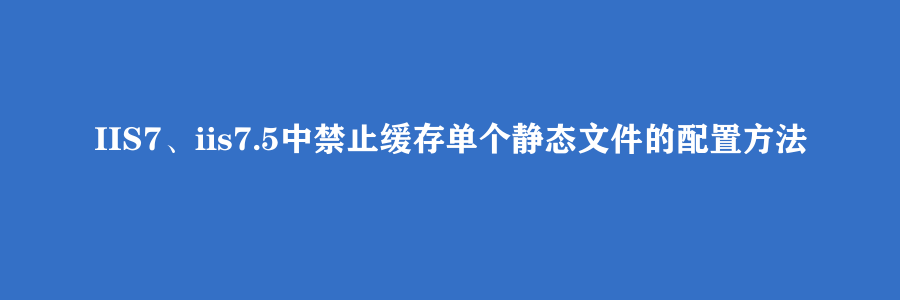
一、单个文件的禁止缓存的方法
just stumbled across this question; you can use the following to disable the cache on a specific file:
偶尔看到这个问题,你可以通过下面的方法来对单个文件进行禁止缓存
<configuration>
<location path="path/to/the/file">
<system.webServer>
<staticContent>
<clientCache cacheControlMode="DisableCache" />
</staticContent>
</system.webServer>
</location>
</configuration>(Note that the path is relative to the web.config file)
注意路径的写法需要相对于web.config文件的路径
Alternatively, place the single file in a directory on it’s own, and give that directory it’s own web.config that disables caching for everything in it;
或者是将这个文件放一个单独的目录里面,然后通过它自己的web.config文件来禁用缓存。
二、通过将文件放到一个目录里面进行设置,这个目录里的文件都不会缓存
<configuration>
<system.webServer>
<httpProtocol>
<customHeaders>
<add name="Cache-Control" value="no-cache" />
</customHeaders>
</httpProtocol>
</system.webServer>
</configuration>[Both tested on IIS7.5 on Windows 7, but you’ll have to confirm that it works OK on Azure]
在win7中的iis7.5缓存也测试过,不过你需要确认他在Azure能否正常运行。
以上所述是小编给大家介绍的IIS7、iis7.5中禁止缓存单个静态文件的配置方法,希望对大家有所帮助,如果大家有任何疑问请给我留言,小编会及时回复大家的。在此也非常感谢大家对77isp云服务器技术网的支持! 如果你觉得本文对你有帮助,欢迎转载,烦请注明出处,谢谢!原文链接:https://77isp.com/post/12977.html
=========================================
https://77isp.com/ 为 “云服务器技术网” 唯一官方服务平台,请勿相信其他任何渠道。
数据库技术 2022-03-28
网站技术 2022-11-26
网站技术 2023-01-07
网站技术 2022-11-17
Windows相关 2022-02-23
网站技术 2023-01-14
Windows相关 2022-02-16
Windows相关 2022-02-16
Linux相关 2022-02-27
数据库技术 2022-02-20
抠敌 2023年10月23日
嚼餐 2023年10月23日
男忌 2023年10月22日
瓮仆 2023年10月22日
簿偌 2023年10月22日
扫码二维码
获取最新动态
