2022-06-20 527
HTML <table> cellpadding 属性
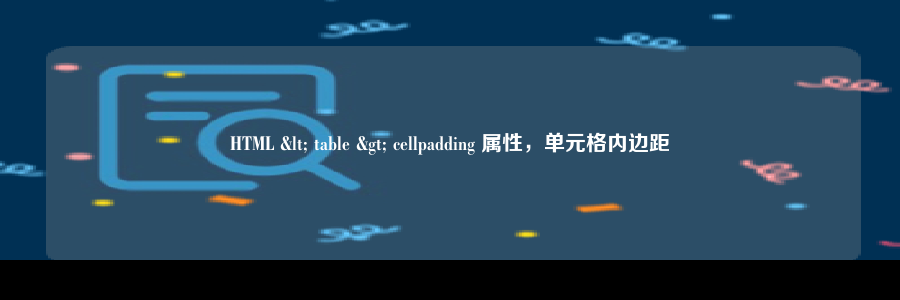
实例
把表格单元边沿与单元内容之间的间距设置为 10 像素:
<table border="1" cellpadding="10"> <tr> <th>Month</th> <th>Savings</th> </tr> <tr> <td>January</td> <td>$100</td> </tr> </table>
所有主流浏览器都支持 cellpadding 属性。
定义和用法
HTML5 不支持 <table> cellpadding 属性。请使用 CSS 代替。
cellpadding 属性规定单元边沿与单元内容之间的空间,以像素计。
注意:请勿将该属性与 cellspacing 属性相混淆,cellspacing 属性规定的是单元之间的空间。
提示:从实用角度出发,最好不要规定 cellpadding,而是使用 CSS 来添加 padding(内边距)。
语法
<table cellpadding="pixels">
属性值
| 值 | 描述 |
| pixels | 规定单元边沿与单元内容之间的空间。 |
原文链接:https://77isp.com/post/1388.html
=========================================
https://77isp.com/ 为 “云服务器技术网” 唯一官方服务平台,请勿相信其他任何渠道。
数据库技术 2022-03-28
网站技术 2022-11-26
网站技术 2023-01-07
网站技术 2022-11-17
Windows相关 2022-02-23
网站技术 2023-01-14
Windows相关 2022-02-16
Windows相关 2022-02-16
Linux相关 2022-02-27
数据库技术 2022-02-20
抠敌 2023年10月23日
嚼餐 2023年10月23日
男忌 2023年10月22日
瓮仆 2023年10月22日
簿偌 2023年10月22日
扫码二维码
获取最新动态
