2022-11-23 468
配置站点使用 https,并且将 http 重定向至 https。
查看 nginx 是否安装 http_ssl_module 模块。
$ /usr/local/nginx/sbin/nginx -V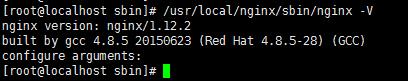
如果出现 configure arguments: --with-http_ssl_module, 则已安装(下面的步骤可以跳过,进入 nginx.conf 配置)。
下载 nginx 安装包, nginx官网1.14.1稳定版本tar.gz包。
百度网盘下载地址:
链接: https://pan.baidu.com/s/1_rMCsr3Dtyohoh3CxbcZ9w 提取码: p3tn
# 下载安装包到 src 目录
$ cd /usr/local/src
$ wget http://nginx.org/download/nginx-1.14.1.tar.gz解压安装包。
$ tar -zxvf nginx-1.14.1.tar.gz配置 ssl 模块。
$ cd nginx-1.14.1
$ ./configure --prefix=/usr/local/nginx --with-http_ssl_modulemake 命令编译(使用make install会重新安装nginx),此时当前目录会出现 objs 文件夹。$ cp ./objs/nginx /usr/local/nginx/sbin/再次查看安装的模块(configure arguments: --with-http_ssl_module说明ssl模块已安装)。
$ /usr/local/nginx/sbin/nginx -Vnginx version: nginx/1.14.1
…
configure arguments: –with-http_ssl_module
$ cd /usr/local/nginx
$ mkdir cert这里使用 mac 终端上传至服务器的 scp 命令(这里需要新开一个终端,不要使用连接服务器的窗口):
$ scp /Users/yourname/Downloads/ssl.pem root@xxx.xx.xxx.xx:/usr/local/nginx/cert/
$ scp /Users/yourname/Downloads/ssl.key root@xxx.xx.xxx.xx:/usr/local/nginx/cert/scp [本地文件路径,可以直接拖文件至终端里面] [<服务器登录名>@<服务器IP地址>:<服务器上的路径>]
编辑 /usr/local/nginx/conf/nginx.conf 配置文件:
注释掉之前的 http server 配置,新增 https server:
server {
# 服务器端口使用443,开启ssl, 这里ssl就是上面安装的ssl模块
listen 443 ssl;
# 域名,多个以空格分开
server_name baidu.com www.baidu.com;
<span class="hljs-comment"># ssl证书地址</span>
<span class="hljs-attribute">ssl_certificate</span> /usr/local/nginx/cert/ssl.pem; <span class="hljs-comment"># pem文件的路径</span>
<span class="hljs-attribute">ssl_certificate_key</span> /usr/local/nginx/cert/ssl.key; <span class="hljs-comment"># key文件的路径</span>
<span class="hljs-comment"># ssl验证相关配置</span>
<span class="hljs-attribute">ssl_session_timeout</span> <span class="hljs-number">5m</span>; <span class="hljs-comment">#缓存有效期</span>
<span class="hljs-attribute">ssl_ciphers</span> ECDHE-RSA-AES128-GCM-SHA256:ECDHE:ECDH:AES:HIGH:!NULL:!aNULL:!MD5:!ADH:!RC4; <span class="hljs-comment">#加密算法</span>
<span class="hljs-attribute">ssl_protocols</span> TLSv1 TLSv1.<span class="hljs-number">1</span> TLSv1.<span class="hljs-number">2</span>; <span class="hljs-comment">#安全链接可选的加密协议</span>
<span class="hljs-attribute">ssl_prefer_server_ciphers</span> <span class="hljs-literal">on</span>; <span class="hljs-comment">#使用服务器端的首选算法</span>
<span class="hljs-attribute">location</span> / {
<span class="hljs-attribute">root</span> html;
<span class="hljs-attribute">index</span> index.html index.htm;
}}将 http 重定向 https
server {
listen 80;
server_name baidu.com www.baidu.com;
return 301 https://$server_name$request_uri;
}
$ /usr/local/nginx/sbin/nginx -c /usr/local/nginx/conf/nginx.conf如果 80 端口被占用,用kill [id]来结束进程:
# 查看端口使用
$ netstat -lntpActive Internet connections (only servers)
Proto Recv-Q Send-Q Local Address Foreign Address State PID/Program name
tcp 0 0 0.0.0.0:80 0.0.0.0: LISTEN 21307/nginx: master
tcp 0 0 0.0.0.0:22 0.0.0.0: LISTEN 3072/sshd
tcp 0 0 0.0.0.0:443 0.0.0.0😗 LISTEN 21307/nginx: master
# 结束 80 端口进程
$ kill 21307再次重启 nginx :
无信息提示就成功啦~
以上所述是小编给大家介绍的Nginx 配置 HTTPS的详细过程,希望对大家有所帮助,如果大家有任何疑问请给我留言,小编会及时回复大家的。在此也非常感谢大家对77isp云服务器技术网的支持!
原文链接:https://77isp.com/post/15920.html
=========================================
https://77isp.com/ 为 “云服务器技术网” 唯一官方服务平台,请勿相信其他任何渠道。
数据库技术 2022-03-28
网站技术 2022-11-26
网站技术 2023-01-07
网站技术 2022-11-17
Windows相关 2022-02-23
网站技术 2023-01-14
Windows相关 2022-02-16
Windows相关 2022-02-16
Linux相关 2022-02-27
数据库技术 2022-02-20
抠敌 2023年10月23日
嚼餐 2023年10月23日
男忌 2023年10月22日
瓮仆 2023年10月22日
簿偌 2023年10月22日
扫码二维码
获取最新动态
