2022-07-01 648
HTML <area> coords 属性
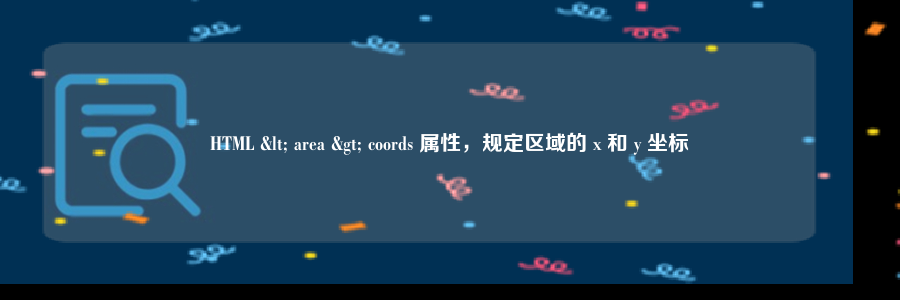
实例
带有可点击区域的图像映射:
<img src ="planets.gif" width="145" height="126" alt="Planets" usemap="#planetmap"> <map name="planetmap"> <area shape="rect" coords="0,0,82,126" href="sun.htm" alt="Sun"> <area shape="circle" coords="90,58,3" href="mercur.htm" alt="Mercury"> <area shape="circle" coords="124,58,8" href="venus.htm" alt="Venus"> </map>
所有主流浏览器都支持 coords 属性。
定义和用法
coords 属性规定区域的 x 和 y 坐标。
coords 属性与 shape 属性配合使用,来规定区域的尺寸、形状和位置。
提示: 图像左上角的坐标是 "0,0"。
HTML 4.01 与 HTML5之间的差异
NONE.
语法
<area coords="value">
属性值
| 值 | 描述 |
| x1,y1,x2,y2 | 如果 shape 属性设置为 "rect",则该值规定矩形左上角和右下角的坐标。 |
| x,y,radius | 如果 shape 属性设置为 "circ",则该值规定圆心的坐标和半径。 |
| x1,y1,x2,y2,..,xn,yn | 如果 shape 属性设置为 "poly",则该值规定多边形各顶点的值。如果第一个坐标和最后一个坐标不一致,那么为了关闭多边形,浏览器必须添加最后一对坐标。 |
原文链接:https://77isp.com/post/1669.html
=========================================
https://77isp.com/ 为 “云服务器技术网” 唯一官方服务平台,请勿相信其他任何渠道。
数据库技术 2022-03-28
网站技术 2022-11-26
网站技术 2023-01-07
网站技术 2022-11-17
Windows相关 2022-02-23
网站技术 2023-01-14
Windows相关 2022-02-16
Windows相关 2022-02-16
Linux相关 2022-02-27
数据库技术 2022-02-20
抠敌 2023年10月23日
嚼餐 2023年10月23日
男忌 2023年10月22日
瓮仆 2023年10月22日
簿偌 2023年10月22日
扫码二维码
获取最新动态
