2022-07-19 636
oracle怎么修改注释
Oracle数据库中 comment (注释) 修改方法:分两种情况,一种是表注释,一种是字段注释。对表或表字段增加或修改注释内容的方法都是一样的。
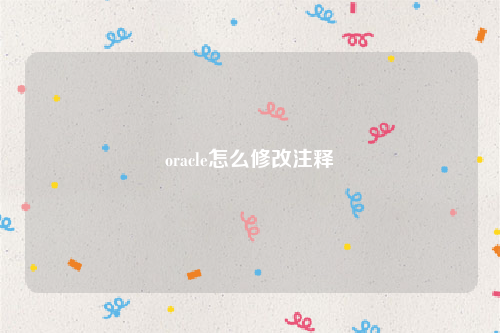
一、表注释修改语法:
comment on table 表名 is '注释内容'
二、字段注释修改语法:
comment on column 表名.字段名 is '注释内容'
如:
1、创建表:
CREATE TABLE t1(id varchar2(32) primary key,name VARCHAR2(8) NOT NULL,age number);
2、添加表注释:
Comment on table t1 is '个人信息';
3、添加字段注释:
comment on column t1.id is 'id'; comment on column t1.nameis '姓名'; comment on column t1.age is '年龄';
原文链接:https://77isp.com/post/2121.html
=========================================
https://77isp.com/ 为 “云服务器技术网” 唯一官方服务平台,请勿相信其他任何渠道。
数据库技术 2022-03-28
网站技术 2022-11-26
网站技术 2023-01-07
网站技术 2022-11-17
Windows相关 2022-02-23
网站技术 2023-01-14
Windows相关 2022-02-16
Windows相关 2022-02-16
Linux相关 2022-02-27
数据库技术 2022-02-20
抠敌 2023年10月23日
嚼餐 2023年10月23日
男忌 2023年10月22日
瓮仆 2023年10月22日
簿偌 2023年10月22日
扫码二维码
获取最新动态
