2022-10-20 355
这次给大家带来element-ui如何操作table滚动效果,element-ui操作table滚动的注意事项有哪些,下面就是实战案例,一起来看一下。
添加全局注册事件,用来监听滚动事件
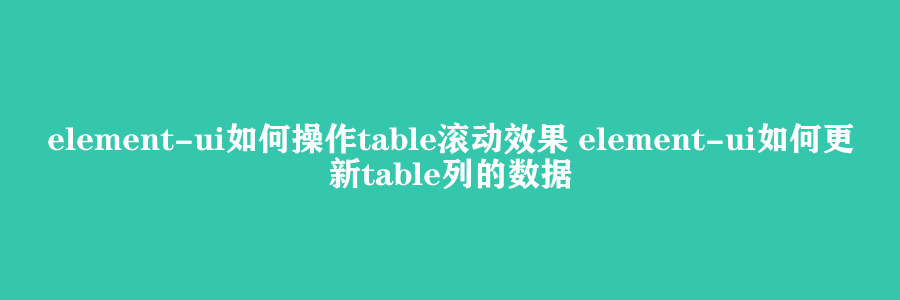
window.Vue.directive('loadmore', {
bind(el, binding) {
const selectWrap = el.querySelector('.el-tablebody-wrapper')
selectWrap.addEventListener('scroll', function() {
let sign = 100
const scrollDistance = this.scrollHeight - this.scrollTop - this.clientHeight
if (scrollDistance
sign 用于标记位置
直接让scrollDistance === sign 并不能保证每次都会触发,所以用区间表示。后续会处理频繁触发问题。
添加事件
给需要无线加载的表格添加自定义事件,v-loadmore=”loadMore”。在methods中定义触发的事件
loadMore () {
if (this.loadSign) {
this.loadSign = false
this.page++
if (this.page > 10) {
return
}
setTimeout(() => {
this.loadSign = true
}, 1000)
console.log('到底了', this.page)
}
}
this.loadSign 用于标记page是否继续递增
以上就是“element-ui如何操作table滚动效果 element-ui如何更新table列的数据”的详细内容,更多请关注77isp云服务器技术网其它相关文章!
原文链接:https://77isp.com/post/3270.html
=========================================
https://77isp.com/ 为 “云服务器技术网” 唯一官方服务平台,请勿相信其他任何渠道。
数据库技术 2022-03-28
网站技术 2022-11-26
网站技术 2023-01-07
网站技术 2022-11-17
Windows相关 2022-02-23
网站技术 2023-01-14
Windows相关 2022-02-16
Windows相关 2022-02-16
Linux相关 2022-02-27
数据库技术 2022-02-20
抠敌 2023年10月23日
嚼餐 2023年10月23日
男忌 2023年10月22日
瓮仆 2023年10月22日
簿偌 2023年10月22日
扫码二维码
获取最新动态
