2023-02-16 367
我正在尝试使用Visual Web Developer 2008使用MySQlRoleProvider(MySQL.Web,Version = 6.2.2.0).
尝试添加一个角色时,我收到异常”test’my_aspnet_applications”不存在”
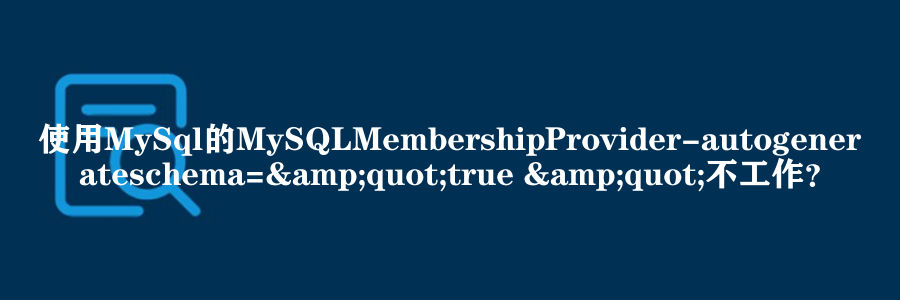
if (!Roles.RoleExists("TestRole"))
{
Roles.CreateRole("TestRole");
}有人可以告诉我我错了的地方.或者告诉我如何生成/找到正确的数据库脚本以创建角色,会员资格,配置文件… MySQL表.
<membership defaultProvider="MySQLMembershipProvider">
<providers>
<remove name="MySQLMembershipProvider"/>
<add autogenerateschema="true" connectionStringName="LocalMySqlServer" enablePasswordRetrieval="false" enablePasswordReset="true" requiresQuestionAndAnswer="true" applicationName="/" requiresUniqueEmail="false" passwordFormat="Clear" maxInvalidPasswordAttempts="5" minRequiredPasswordLength="7" minRequiredNonalphanumericCharacters="1" passwordAttemptWindow="10" passwordStrengthRegularExpression="" name="MySQLMembershipProvider" type="MySql.Web.Security.MySQLMembershipProvider, MySql.Web, Version=6.2.2.0, Culture=neutral, PublicKeyToken=c5687fc88969c44d"/>
</providers>
</membership>
<profile enabled="true" defaultProvider="MySQLProfileProvider">
<providers>
<remove name="MySQLProfileProvider"/>
<add name="MySQLProfileProvider" autogenerateschema="true" type="MySql.Web.Profile.MySQLProfileProvider, MySql.Web, Version=6.2.2.0, Culture=neutral, PublicKeyToken=c5687fc88969c44d" connectionStringName="LocalMySqlServer" applicationName="/"/>
</providers>
</profile>
<roleManager enabled="true" defaultProvider="MySQLRoleProvider">
<providers>
<remove name="MySQLRoleProvider"/>
<add autogenerateschema="true" connectionStringName="LocalMySqlServer" applicationName="/" name="MySQLRoleProvider" type="MySql.Web.Security.MySQLRoleProvider, MySql.Web, Version=6.2.2.0, Culture=neutral, PublicKeyToken=c5687fc88969c44d"/>
</providers>
</roleManager>您是否使用了ASP.NET配置工具将您的应用程序提供商切换到MySQL提供商?我相信这是触发MySQL提供商自动生成架构的原因.
关注这个codeproject howto ,你会没事的.
如果您的数据库不会生成,请尝试:
创建一个自定义的contextinitializer并将其添加到global.asax:
Database.SetInitializer(new CreateMySqlDatabaseIfNotExists<MyContext>());
internal class CreateMySqlDatabaseIfNotExists<TContext>: IDatabaseInitializer<TContext> where TContext : MyContext
{
public void InitializeDatabase(TContext context)
{
if (context.Database.Exists())
{
if (!context.Database.CompatibleWithModel(false))
throw new InvalidOperationException("The model has changed!");
}
else
{
CreateMySqlDatabase(context);
Seed(context);
}
}
private void CreateMySqlDatabase(TContext context)
{
try
{
context.Database.Create();
return;
}
catch (MySqlException ex)
{
// Ignore the parse exception
if (ex.Number != 1064)
{
throw;
}
}
// Manually create the metadata table
using (var connection = ((MySqlConnection) context
.Database.Connection).Clone())
using (var command = connection.CreateCommand())
{
command.CommandText =
@"
CREATE TABLE __MigrationHistory (
MigrationId mediumtext NOT NULL,
CreatedOn datetime NOT NULL,
Model mediumblob NOT NULL,
ProductVersion mediumtext NOT NULL);
ALTER TABLE __MigrationHistory
ADD PRIMARY KEY (MigrationId(255));
INSERT INTO __MigrationHistory (
MigrationId,
CreatedOn,
Model,
ProductVersion)
VALUES (
'InitialCreate',
@CreatedOn,
@Model,
@ProductVersion);
";
command.Parameters.AddWithValue(
"@Model",
GetModel(context));
command.Parameters.AddWithValue(
"@ProductVersion",
GetProductVersion());
command.Parameters.AddWithValue(
"@CreatedOn",
DateTime.Now);
connection.Open();
command.ExecuteNonQuery();
}
}
private byte[] GetModel(TContext context)
{
using (var memoryStream = new MemoryStream())
{
using (var gzipStream = new GZipStream(
memoryStream,
CompressionMode.Compress))
using (var xmlWriter = XmlWriter.Create(
gzipStream,
new XmlWriterSettings {Indent = true}))
{
EdmxWriter.WriteEdmx(context, xmlWriter);
}
return memoryStream.ToArray();
}
}
private string GetProductVersion()
{
return typeof (DbContext).Assembly
.GetCustomAttributes(false)
.OfType<AssemblyInformationalVersionAttribute>()
.Single()
.InformationalVersion;
}
protected void Seed(TContext context)
{ // ...
context.SaveChanges();
}
}以上所述是小编给大家介绍的使用MySql的MySQLMembershipProvider-autogenerateschema="true "不工作?,希望对大家有所帮助,如果大家有任何疑问请给我留言,小编会及时回复大家的。在此也非常感谢大家对77isp云服务器技术网的支持!
原文链接:https://77isp.com/post/34001.html
=========================================
https://77isp.com/ 为 “云服务器技术网” 唯一官方服务平台,请勿相信其他任何渠道。
数据库技术 2022-03-28
网站技术 2022-11-26
网站技术 2023-01-07
网站技术 2022-11-17
Windows相关 2022-02-23
网站技术 2023-01-14
Windows相关 2022-02-16
Windows相关 2022-02-16
Linux相关 2022-02-27
数据库技术 2022-02-20
抠敌 2023年10月23日
嚼餐 2023年10月23日
男忌 2023年10月22日
瓮仆 2023年10月22日
簿偌 2023年10月22日
扫码二维码
获取最新动态
