2023-02-25 344
创建配置文件
/etc/apache2/sites-available# sudo nano mysite.conf<VirtualHost *:8000>
#ServerName hello.djangoserver
DocumentRoot /www2
<Directory /www2>
#DirectoryIndex testMain.html
Options Indexes FollowSymLinks
Require all granted
</Directory>
</VirtualHost>启用配置
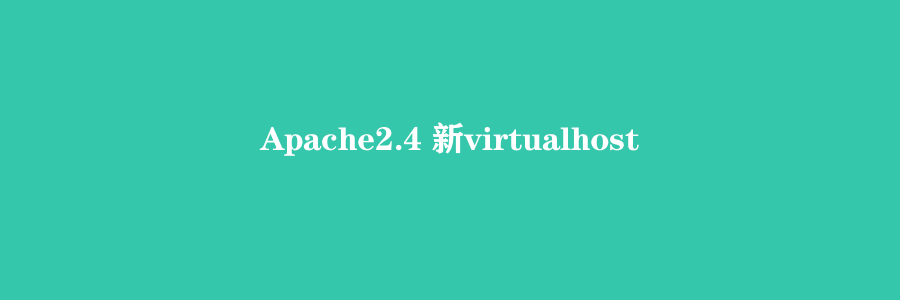
cd /etc/apache2/sites-available
sudo a2ensite mysite
sudo service apache2 reload监听端口
cd /etc/apache2
sudo nano ports.confListen 8000
原文链接:https://77isp.com/post/34395.html
=========================================
https://77isp.com/ 为 “云服务器技术网” 唯一官方服务平台,请勿相信其他任何渠道。
数据库技术 2022-03-28
网站技术 2022-11-26
网站技术 2023-01-07
网站技术 2022-11-17
Windows相关 2022-02-23
网站技术 2023-01-14
Windows相关 2022-02-16
Windows相关 2022-02-16
Linux相关 2022-02-27
数据库技术 2022-02-20
抠敌 2023年10月23日
嚼餐 2023年10月23日
男忌 2023年10月22日
瓮仆 2023年10月22日
簿偌 2023年10月22日
扫码二维码
获取最新动态
