2022-10-27 301
mysql快速建表的语句写法并不复杂,下面就为您详细介绍两种最常用的mysql快速建表的语句:
1:createtablet_selectselect*fromt_oldwhere1=0; 2:createtablet_select1liket_old;
但是***种mysql快速建表的语句有缺陷,他能取消原来表的有些定义。(手册上说Some conversion of data types might occur. For example, the AUTO_INCREMENT attribute is not preserved, and VARCHAR columns can become CHAR columns. ) 可以看看下面的例子
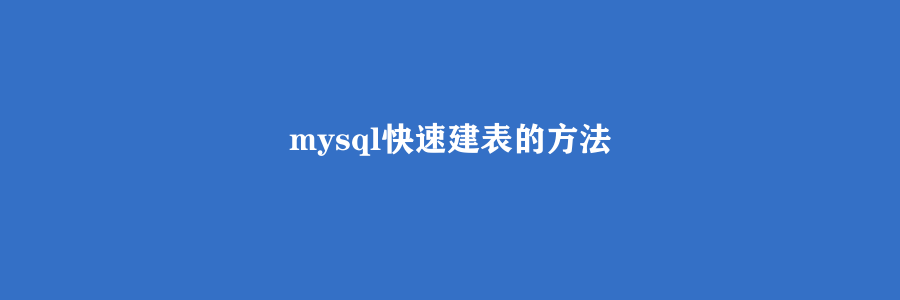
createtablet_old(idserial,contentvarchar(8000)notnull,`desc`varchar(100)notnull)engineinnodb; showCREATEtablet_old; |Table|CreateTable |t_old|CREATETABLE`t_old`( `id`bigint(20)unsignedNOTNULLauto_increment, `content`varchar(8000)NOTNULL, `desc`varchar(100)NOTNULL, UNIQUEKEY`id`(`id`) )ENGINE=InnoDBDEFAULTCHARSET=utf8 createtablet_selectselect*fromt_oldwhere1=0; CREATETABLE`t_select`( `id`bigint(20)unsignedNOTNULLdefault'0', `content`varchar(8000)NOTNULL, `desc`varchar(100)NOTNULL )ENGINE=MyISAMDEFAULTCHARSET=utf8
这样 自增字段跟表引擎都变了 如果想要保持一样的引擎,就加上:engine innodb 如:
createtablet_selectengineinnodbselect*fromt_oldwhere1=0;createtablet_likeliket_old; showCREATEtablet_like; Table|t_like|CREATETABLE`t_like`( `id`bigint(20)unsignedNOTNULLauto_increment, `content`varchar(8000)NOTNULL, `desc`varchar(100)NOTNULL, UNIQUEKEY`id`(`id`) )ENGINE=InnoDBDEFAULTCHARSET=utf8
这样引擎跟自增字段都没有变
看下面一个一个例子,就知道有什么变化了
CREATETABLE`t4_innodb`( `id`int(11)NOTNULLAUTO_INCREMENT, `a1`int(11)NOTNULL, `a2`int(11)DEFAULTNULL, `remark`varchar(200)NOTNULL, PRIMARYKEY(`id`), KEY`a1_2_idx`(`a1`) )ENGINE=InnoDBDEFAULTCHARSET=utf8 createtablet6_innodbselect*fromt4_innodbwhere1=2; CREATETABLE`t6_innodb`( `id`int(11)NOTNULLDEFAULT'0', `a1`int(11)NOTNULL, `a2`int(11)DEFAULTNULL, `remark`varchar(200)NOTNULL )ENGINE=InnoDBDEFAULTCHARSET=utf8 createtablet8_innodbliket4_innodb; CREATETABLE`t8_innodb`( `id`int(11)NOTNULLAUTO_INCREMENT, `a1`int(11)NOTNULL, `a2`int(11)DEFAULTNULL, `remark`varchar(200)NOTNULL, PRIMARYKEY(`id`), KEY`a1_2_idx`(`a1`) )ENGINE=InnoDBDEFAULTCHARSET=utf8
原文链接:https://77isp.com/post/4519.html
=========================================
https://77isp.com/ 为 “云服务器技术网” 唯一官方服务平台,请勿相信其他任何渠道。
数据库技术 2022-03-28
网站技术 2022-11-26
网站技术 2023-01-07
网站技术 2022-11-17
Windows相关 2022-02-23
网站技术 2023-01-14
Windows相关 2022-02-16
Windows相关 2022-02-16
Linux相关 2022-02-27
数据库技术 2022-02-20
抠敌 2023年10月23日
嚼餐 2023年10月23日
男忌 2023年10月22日
瓮仆 2023年10月22日
簿偌 2023年10月22日
扫码二维码
获取最新动态
