2022-10-23 401
本文将建立一个最简单的WCF RIA Services访问数据库的实例,附带有数据库文件,可以在SQL Server中附加数据库,在本文中并没有采用ADO.NET实体数据模型绑定数据库,而是单独写一个类来连接数据库查询数据表并返回值,下面我们看详细步骤。
第一步:首先我们打开VS2010,新建一个Silverlight应用程序项目SLGetDataFromWCFRIA。
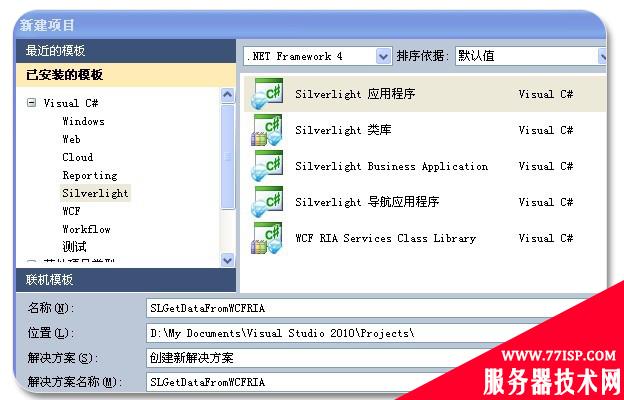
第二步:点击确定之后,在弹出的“新建Silverlight应用程序”窗口中,选中“启用 WCF RIA 服务”复选框然后确定。
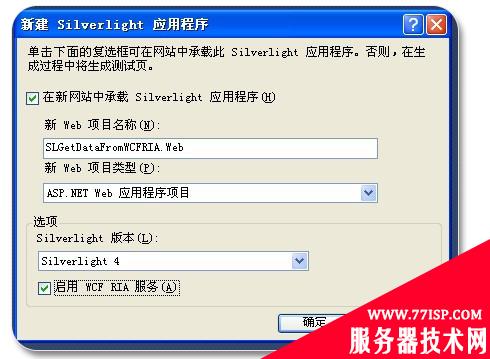
第三步:在创建好的项目中,鼠标右键点击“SLGetDataFromWCFRIA.Web”项目,然后“添加”–>“新建项”–>“WCF服务”,命名为SLWCFRIA.svc。
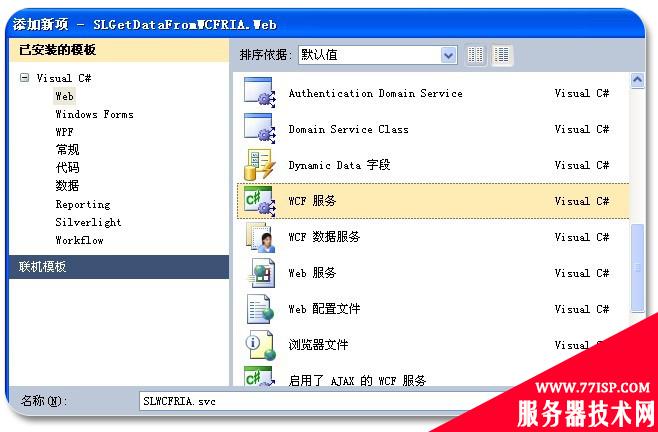
第四步:在上一步生成的ISLWCFRIA.cs文件中,我们可以定义相关的通信的契约,在本实例中我们定义一个string GetData()契约。
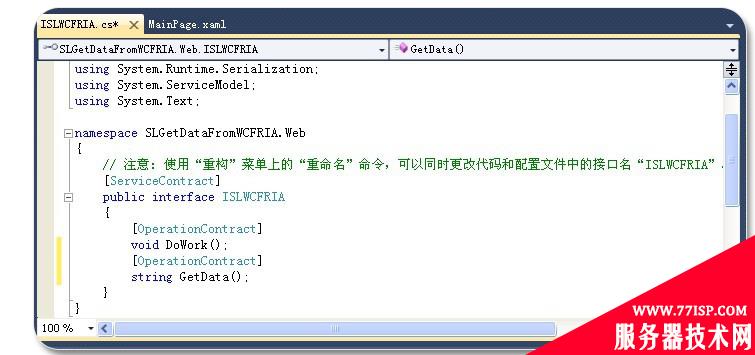
第五步:在SLWCFRIA.svc.cs文件中我们实现这个契约函数,代码如下:
usingSystem;
usingSystem.Collections.Generic;
usingSystem.Linq;
usingSystem.Runtime.Serialization;
usingSystem.ServiceModel;
usingSystem.Text;
usingSystem.Data;
usingSystem.Data.SqlClient;
namespaceSLGetDataFromWCFRIA.Web{
//注意:使用“重构”菜单上的“重命名”命令,可以同时更改代码、svc和配置文件中的类名“SLWCFRIA”。
publicclassSLWCFRIA:ISLWCFRIA
{
publicvoidDoWork()
{
}
publicstringGetData()
{
DataSetds=DB.Getdata("select*fromuserinfo");
returnds.GetXml();
}
}
}
#p#
第七步:我们在SQL SERVER2008中创建一个示例数据库名为SLRiaTest。在这个数据库里面新增一个UserInfo表,在里面添加字段如下:

第八步:编写一个类,来连接SLRiaTest数据库,获取DataSet数据集。
DB.cs数据库访问类
///<summary>
///DB的摘要说明
///</summary>
publicclassDB
{
privatestaticIsolationLevelm_isoLevel=IsolationLevel.ReadUncommitted;
privatestaticstringconnStr=string.Empty;
privateDB()
{
}
#regionDB2AccessFunctions
staticpublicIsolationLevelIsolationLevel
{
get
{
returnm_isoLevel;
}
}
///<summary>
///GetsConnectionoutofWeb.config
///</summary>
///<returns>ReturnsSqlConnection</returns>
publicstaticSqlConnectionGetConnection()
{
if(connStr==string.Empty)
{
AppSettingsReaderconfigurationAppSettings=newAppSettingsReader();
connStr="DataSource=CXL-DC6F5F6CA80;
POOLING=FALSE;database=SLRiaTest;
UserID=sa;Password=123456";
}
SqlConnectionconn=newSqlConnection(connStr);
conn.Open();
returnconn;
}
///<summary>
///Getsdataoutofdatabaseusingaplaintextstringcommand
///</summary>
///<paramname="sql">stringcommandtobeexecuted</param>
///<returns>DataTablewithresults</returns>
staticpublicDataSetGetdata(stringsql)
{
using(SqlConnectionconn=GetConnection())
{
using(SqlTransactiontrans=conn.BeginTransaction(m_isoLevel))
{
try
{
using(SqlCommandcmd=conn.CreateCommand())
{
if(sql!=null)
{
sqlsql=sql.ToLower().Replace("<;","");
//.Replace(Convert.ToChar(32).ToString()," ").Replace(""," ").Replace("%32"," ").Replace("%20"," ");
sqlsql=sql.Replace(">;","");
sqlsql=sql.Replace("script","");
sqlsql=sql.Replace("object","");
sqlsql=sql.Replace("applet","");
sqlsql=sql.Replace("[","");
sqlsql=sql.Replace("]","");
sqlsql=sql.Replace("execute","");
sqlsql=sql.Replace("exec","");
sqlsql=sql.Replace("union","");
sqlsql=sql.Replace("drop","");
sqlsql=sql.Replace("delete","");
//sqlsql=sql.Replace("chr","");
//sqlsql=sql.Replace("mid","");
sqlsql=sql.Replace("truncate","");
sqlsql=sql.Replace("nchar","");
//sqlsql=sql.Replace("varchar","");
//sqlsql=sql.Replace("char","");
sqlsql=sql.Replace("alter","");
//sqlsql=sql.Replace("cast","");
sqlsql=sql.Replace("exists","");
sqlsql=sql.Replace("update","");
}
cmd.Transaction=trans;
cmd.CommandType=CommandType.Text;
cmd.CommandText=sql;
using(DataSetds=newDataSet())
{
using(SqlDataAdapterda=newSqlDataAdapter())
{
da.SelectCommand=cmd;
da.SelectCommand.Connection=conn;
da.Fill(ds);
returnds;
}
}
}
}
finally
{
trans.Commit();
}
}
}
}
#endregion
}
第九步:鼠标右键点击SLGetDataFromWCFRIA项目“添加服务引用”即引用刚才我们编写的WCF服务。
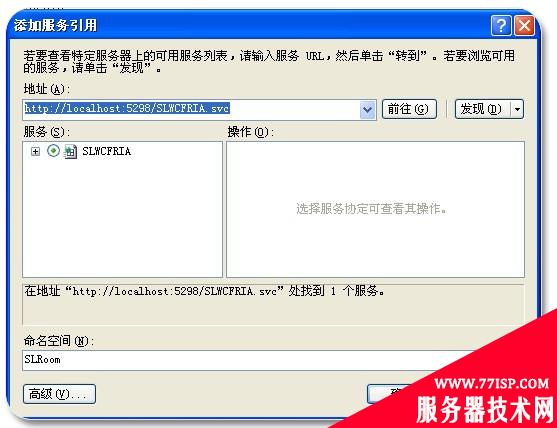
第十步:添加一个UserInfo的实体类集合。代码如下:
///<summary>
///用户实体类
///</summary>
publicclassUserInfo
{
privatestring_ID;
privatestring_UserName;
privatestring_UserAddr;
privatestring_UserTel;
publicstringID
{
get{return_ID;}
set{_ID=value;}
}
publicstringUserName
{
get{return_UserName;}
set{_UserName=value;}
}
publicstringUserAddr
{
get{return_UserAddr;}
set{_UserAddr=value;}
}
publicstringUserTel
{
get{return_UserTel;}
set{_UserTel=value;}
}
}
第十一步:点击MainPage.xaml文件,添加一个DataGird控件命名为grShow,在MainPage.xaml.cs文件中编写以下代码获取WCF RIA services读取到的数据库数据:
publicpartialclassMainPage:UserControl
{
publicMainPage()
{
InitializeComponent();
//创建一个代理类的实例
SLWCFRIAClientclient=newSLWCFRIAClient();
//调用GetData方法并加载事件
client.GetDataAsync();
client.GetDataCompleted+=newEventHandler<GetDataCompletedEventArgs>(client_GetDataCompleted);
}
publicList<UserInfo>userList=newList<UserInfo>();
voidclient_GetDataCompleted(objectsender,GetDataCompletedEventArgse)
{
using(XmlReaderxReader=XmlReader.Create(newStringReader(e.Result)))
{
//XmlReader读取XML数据
while(xReader.ReadToFollowing("Table"))
{
xReader.ReadToDescendant("ID");
stringid=xReader.ReadElementContentAsString();
xReader.ReadToNextSibling("UserName");
stringusername=xReader.ReadElementContentAsString();
xReader.ReadToNextSibling("UserAddr");
stringuseraddr=xReader.ReadElementContentAsString();
xReader.ReadToNextSibling("UserTel");
stringusertel=xReader.ReadElementContentAsString();
//实例化类并添加进实体类List<>
UserInfouinfo=newUserInfo(){ID=id,UserName=username,UserAddr=useraddr,UserTel=usertel};
userList.Add(uinfo);
}
this.grShow.ItemsSource=userList;
}
}
}
最后我们看最后的效果图,本实例采用VS2010+Silverlight 4.0+MS SQL SERVER 2008,复制下述网址 (http://files.cnblogs.com/chengxingliang/SLGetDataFromWCFRIA.rar)即可下载本实例源码和示例数据库
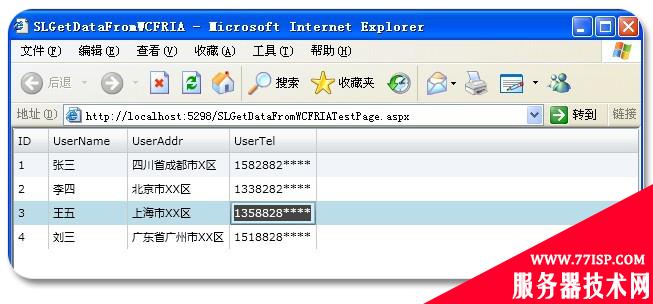
原文链接:https://77isp.com/post/7505.html
=========================================
https://77isp.com/ 为 “云服务器技术网” 唯一官方服务平台,请勿相信其他任何渠道。
数据库技术 2022-03-28
网站技术 2023-01-07
网站技术 2022-11-26
网站技术 2022-11-17
Windows相关 2022-02-23
网站技术 2023-01-14
Windows相关 2022-02-16
Windows相关 2022-02-16
Linux相关 2022-02-27
数据库技术 2022-02-20
小游客游戏攻略网游戏攻略网 2024年07月26日
抠敌 2023年10月23日
嚼餐 2023年10月23日
男忌 2023年10月22日
瓮仆 2023年10月22日
扫码二维码
获取最新动态
