2022-10-23 385
用proftpd构建ftp服务器:
FTP服务被广泛的应用着,常见的,一些大学、组织、机构等等,都有通过FTP服务器向外发布数据…但在这里,我们将要构建的FTP服务器将主要针对 用于用户更新自己的网站。也就是说,让用户(root除外)只可以访问自己的Web目录(本站前面介绍的HTTP服务器构建中以public_html为 例)。
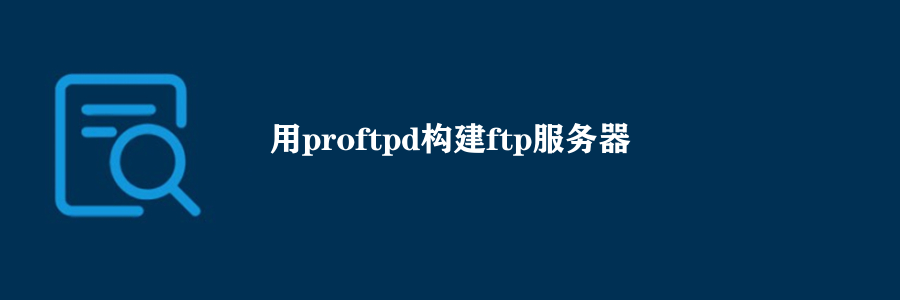
另外,为了避免通过平文传输时,数据被截获,从而泄漏隐私与密码,我们采用TLS方式,加密FTP传输过程中的数据,以确保安全。
(构建FTP服务器,您将有多种选择,比如通过vsftpd等等FTP服务器软件。但ProFTPD在一些方面,更能够符合我们的实际条件,尤其对于ADSL方式接入网络的服务器,ProFTPD能够很好的应对不断变化的IP地址造成的问题。)
安装 ProFTPD
由于ProFTPD不存在于CentOS中yum的官方库中,所以用yum安装ProFTPD需要定义非官方的库。请先确认相应非官方库文件的存在。
[root@sample~]#ls-l/etc/yum.repos.d/dag.repo ←确认相应库文件的存在性 -rw-r--r--1rootroot143Oct121:33/etc/yum.repos.d/dag.repo ←确认其存在(否则不能通过yum安装ProFTPD)
如果以上,dag.repo文件不存在,则不能通过yum安装ProFTPD,需要定义非官方库。定义非官方库的方法请见 “CentOS的下载、安装及初始环境设置”一节中yum的相关设置。而且,在此前提下也要保证所定义的dag.repo文件的语法的正确性。
然后,通过yum来在线安装ProFTPD。
[root@sample~]#yum-yinstallproftpd ←安装ProFTPD SettingupInstallProcess Settinguprepositories Readingrepositorymetadatainfromlocalfiles ReducingDagRPMRepositoryforRedHatEnterpriseLinuxtoincludedpackagesonly Finished Parsingpackageinstallarguments ResolvingDependencies -->Populatingtransactionsetwithselectedpackages.Pleasewait. --->Downloadingheaderforproftpdtopackintotransactionset. proftpd-1.2.10-10.2.el4.r100%|=========================|15kB00:00 --->Packageproftpd.i3860:1.2.10-10.2.el4.rfsettobeupdated -->Runningtransactioncheck DependenciesResolved
=============================================================================
PackageArchVersionRepositorySize
=============================================================================
Installing: proftpdi3861.2.10-10.2.el4.rfdag699k TransactionSummary
=============================================================================
Install1Package(s) Update0Package(s) Remove0Package(s) Totaldownloadsize:699k DownloadingPackages: (1/1):proftpd-1.2.10-10.100%|=========================|699kB00:03 RunningTransactionTest FinishedTransactionTest TransactionTestSucceeded RunningTransaction Installing:proftpd#########################[1/1] Installed:proftpd.i3860:1.2.10-10.2.el4.rf Complete!
#p#
配置 ProFTPD
然后,通过修改相应配置文件配置ProFTPD。
[root@sample~]#vi/etc/proftpd.conf ←修改ProFTPD的配置文件 ServerType standalone ←找到这一行,在行首添加“#” ↓ #ServerType standalone ←变为此状态,不使用常驻模式 #ServerType inetd ←找到这一行,去掉行首的“#” ↓ ServerType inetd ←变为此状态,通过超级服务器来启动ProFTPD DefaultRoot ~!adm ←找到这一行,将“!adm”改为“/public_html!wheel” ↓ DefaultRoot ~/public_html!wheel ←变为此状态,使除wheel组用户的根目录为public_html
找到TLS设置的语句群,如下:
#TLS #Explainedathttp://www.castaglia.org/proftpd/modules/mod_tls.html
—————————————————————-
#TLSEngine on #TLSRequired on #TLSRSACertificateFile /usr/share/ssl/certs/proftpd.pem #TLSRSACertificateKeyFile /usr/share/ssl/certs/proftpd.pem #TLSCipherSuite ALL:!ADH:!DES #TLSOptions NoCertRequest #TLSVerifyClient off ##TLSRenegotiate ctrl3600data512000requiredofftimeout300 #TLSLog /var/log/proftpd/tls.log
—————————————————————-
↓将以上水平线间部分的语句,每行行首的“#”都去掉,变为下面水平线间的状态:
—————————————————————-
TLSEngine on TLSRequired on ←只允许TLS方式的连接(如果将on改为off,普通方式也被允许) TLSRSACertificateFile /usr/share/ssl/certs/proftpd.pem TLSRSACertificateKeyFile /usr/share/ssl/certs/proftpd.pem TLSCipherSuite ALL:!ADH:!DES TLSOptions NoCertRequest TLSVerifyClient off #TLSRenegotiate ctrl3600data512000requiredofftimeout300 TLSLog /var/log/proftpd/tls.log
—————————————————————-
然后在配置文件的末尾填如下几行:
ExtendedLog /var/log/proftpd/access.logWRITE,READdefault ←记录连接日志到相应日志文件 ExtendedLog /var/log/proftpd/auth.logAUTHauth ←记录认证日志到相应日志文件 MasqueradeAddress digeast.no-ip.info ←定义服务器域名 PassivePorts 5000050030 ←为PASV模式连接时指定端口号(1024以后存在的任意端口号) 然后,为服务器建立证书。 [root@sample~]#cd/usr/share/ssl/certs ←进入相应的目录 [root@samplecerts]#makeproftpd.pem ←建立服务器证书 umask77;\ PEM1=`/bin/mktemp/tmp/openssl.XXXXXX`;\ PEM2=`/bin/mktemp/tmp/openssl.XXXXXX`;\ /usr/bin/opensslreq-newkeyrsa:1024-keyout$PEM1-nodes-x509-days365-out$PEM2;\ cat$PEM1>proftpd.pem;\ echo"">>proftpd.pem;\ cat$PEM2>>proftpd.pem;\ rm-f$PEM1$PEM2 Generatinga1024bitRSAprivatekey .........++++++ ............++++++ writingnewprivatekeyto'/tmp/openssl.sG3126'
—–
CountryName(2lettercode)[GB]:CN ←输入国家简写 StateorProvinceName(fullname)[Berkshire]:HeiLongJiang ←输入省份 LocalityName(eg,city)[Newbury]:Harbin ←输入城市 OrganizationName(eg,company)[MyCompanyLtd]:www.centospub.com ←输入组织名(任意) OrganizationalUnitName(eg,section)[]: ←直接回车跳过 CommonName(eg,yournameoryourserver'shostname)[]:www.centospub.com ←FTP服务器名反馈 EmailAddress[]:yourname@yourserver.com ←输入E-mail地址
#p#
启动 ProFTPD
启动之前,先对超级服务器的ProFTPD的启动脚本做一些修改。
[root@samplecerts]#vi/etc/xinetd.d/xproftpd ←编辑ProFTPD启动脚本 log_on_success+=DURATIONUSERID ←找到此行,将“DURATIONUSERID”改为“HOSTPID” ↓ log_on_success+=HOSTPID ←变为此状态,防止登录时要等待30秒 log_on_failure+=USERID ←找到此行,将“USERID”改为“HOST” ↓ log_on_failure+=HOST ←变为此状态,防止登录时要等待30秒 disable=yes ←找到此行,将yes改为no ↓ disable=no ←变为此状态,让ProFTPD通过超级服务器启动
然后,通过重新启动超级服务器间接启动ProFTPD。
[root@samplecerts]#chkconfigxproftpdon ←设置ProFTPD自启动 [root@samplecerts]#chkconfig--listxproftpd ←查看ProFTPD自启动 xproftpdon ←确认为on的状态就OK [root@samplecerts]#/etc/rc.d/init.d/xinetdrestart ←重新启动超级服务器 Stoppingxinetd: [OK] Startingxinetd: [OK]
连接到FTP服务器
当我们成功的启动了FTP服务之后,就可以通过客户端软件连接到服务器进行文件的上传和下载了。但由于,本站介绍的方法,把安全、传输的保密性放在了 ***位,这也就使得好多不支持TSL的FTP软件无法连接到服务器。支持TSL的FTP客户端软件,比较有代表性的有Staff-FTP, SmartFTP。本站将以SmartFTP为例(下一节),介绍如何从客户端通过FTP连接到服务器的方法。
原文链接:https://77isp.com/post/8669.html
=========================================
https://77isp.com/ 为 “云服务器技术网” 唯一官方服务平台,请勿相信其他任何渠道。
数据库技术 2022-03-28
网站技术 2022-11-26
网站技术 2023-01-07
网站技术 2022-11-17
Windows相关 2022-02-23
网站技术 2023-01-14
Windows相关 2022-02-16
Windows相关 2022-02-16
Linux相关 2022-02-27
数据库技术 2022-02-20
抠敌 2023年10月23日
嚼餐 2023年10月23日
男忌 2023年10月22日
瓮仆 2023年10月22日
簿偌 2023年10月22日
扫码二维码
获取最新动态
