2022-10-23 359
ProFTPD的配置文件proftpd.conf
在我们这个例子中,ProFTPD的配置文件在/opt/proftpd/etc目录中,就是proftpd.conf文件;您可以把它改名备份;
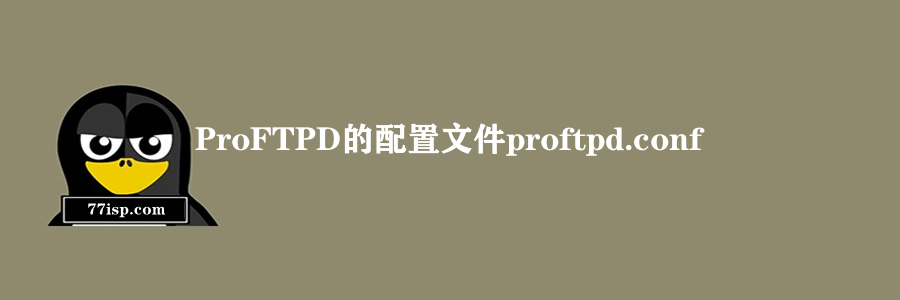
[root@localhost~]#cd/opt/proftpd/etc/ [root@localhostetc]#mvproftpd.confproftpd.confBAK
然后再新建一个 proftpd.conf 文件,内容如下;您可以对这个文件进行相应的调整;其中#号部份就是注掉的,不会生效;注意一下MySQL连接数据库部份;另外如果您不是把ProFTPD安装在了/opt/proftpd目录下,一些东西也是需要调整的;自己看着办吧;
#ThisisabasicProFTPDconfigurationfile(renameitto
#'proftpd.conf'foractualuse.Itestablishesasingleserver
#andasingleanonymouslogin.Itassumesthatyouhaveauser/group
#"nobody"and"ftp"fornormaloperationandanon.
ServerName"MyTestFTP"#这是您的FTP服务器的名字,自己写定
ServerTypestandalone
ServerAdminxxxxx@xxxxxxxxxxx.com#这是管理员信箱,自己来写;
DefaultServerOn
#Displaymessage
DisplayLogin/opt/proftpd/etc/ftplogin.msg
#DisplayConnect/net/messages/ftp.pre
#DisplayFirstChdirindex.txt
#Port21isthestandardFTPport.
Port21
#Limituserstologinbyusername
AllowAll
#Umask022isagoodstandardumasktopreventnewdirsandfiles
#frombeinggroupandworldwritable.
Umask022
#Limitloginattempts
#
MaxLoginAttempts5
#Setthemaximumnumberofsecondsadataconnectionisallowed
#to"stall"beforebeingaborted.
TimeoutStalled600
TimeoutLogin900
TimeoutIdle600
TimeoutNoTransfer600
#Settheuserandgroupunderwhichtheserverwillrun.
Usernobody
Groupnobody
#TocauseeveryFTPusertobe"jailed"(chrooted)intotheirhome
#directory,uncommentthisline.
DefaultRoot~
#Usersneedsavalidshell
#
RequireValidShelloff
#Performance:skipDNSresolutionwhenweprocessthelogs...
UseReverseDNSoff
#TurnoffIdentlookups
IdentLookupsoff
#Restartsessionsupport
#
AllowStoreRestarton
AllowRetrieveRestarton
#--------loadsql.modformysqlauthoritative--------#
SQLConnectInfoproftpd@localhostproftpd123456
#注:上面这行是MySQL连接服务器部份,自己根据情况来改一改;
SQLAuthTypesPlaintext
SQLUserInfoftpusersuseridpasswduidgidhomedirshell
SQLGroupInfoftpgroupsgroupnamegidmembers
SQLAuthenticateusersgroups
SQLNegativeCacheon
SQLHomedirOnDemandon
SQLLogFile/var/log/proftpd.sql.log
SQLNamedQuerygetcountSELECT"countfromftpuserswhereuserid='%u'"
SQLNamedQuerygetlastloginSELECT"lastloginfromftpuserswhereuserid='%u'"
SQLNamedQueryupdatelogininfoUPDATE"countcount=count+1,host='%h',lastlogin=current_timestamp()WHEREuserid='%u'"ftpusers
SQLShowInfoPASS"230""You'veloggedon%{getcount}times,lastloginat%{getlastlogin}"
SQLLogPASSupdatelogininfo
#--------loadsql.modformysqlauthoritative--------#
#---------loadqudes.modforQuotalimit--------#
QuotaDirectoryTallyon
QuotaDisplayUnits"Mb"
QuotaEngineon
#QuotaLog/var/log/proftpd.quota.log
QuotaShowQuotason
SQLNamedQueryget-quota-limitSELECT"name,quota_type,per_session,limit_type,bytes_in_avail,\
bytes_out_avail,bytes_xfer_avail,files_in_avail,files_out_avail,files_xfer_availFROMquotalimits\
WHEREname='%{0}'ANDquota_type='%{1}'"
SQLNamedQueryget-quota-tallySELECT"name,quota_type,bytes_in_used,bytes_out_used,\
bytes_xfer_used,files_in_used,files_out_used,files_xfer_usedFROMquotatallies\
WHEREname='%{0}'ANDquota_type='%{1}'"
SQLNamedQueryupdate-quota-tallyUPDATE"bytes_in_usedbytes_in_used=bytes_in_used+%{0},\
bytes_out_usedbytes_out_used=bytes_out_used+%{1},bytes_xfer_usedbytes_xfer_used=bytes_xfer_used+%{2},\
files_in_usedfiles_in_used=files_in_used+%{3},files_out_usedfiles_out_used=files_out_used+%{4},\
files_xfer_usedfiles_xfer_used=files_xfer_used+%{5}\
WHEREname='%{6}'ANDquota_type='%{7}'"quotatallies
SQLNamedQueryinsert-quota-tallyINSERT"%{0},%{1},%{2},%{3},%{4},%{5},%{6},%{7}"quotatallies
QuotaLimitTablesql:/get-quota-limit
QuotaTallyTablesql:/get-quota-tally/update-quota-tally/insert-quota-tally
#---------loadqudes.modforQuotalimit--------#
#Loggingoptions
#DebugLevel
#emerg,alert,crit(empfohlen),error,warn.notice,info,debug
#
SyslogLevelemerg
SystemLog/var/log/proftpd.system.log
TransferLog/var/log/proftpd.xferlog
#Someloggingformats
#
LogFormatdefault"%h%l%u%t\"%r\"%s%b"
LogFormatauth"%v[%P]%h%t\"%r\"%s"
LogFormatwrite"%h%l%u%t\"%r\"%s%b"
#Logfile/diraccess
#ExtendedLog/var/log/proftpd.access_logWRITE,READwrite
#Recordalllogins
ExtendedLog/var/log/proftpd.auth_logAUTHauth
#Paranoialogginglevel....
ExtendedLog/var/log/proftpd.paranoid_logALLdefault
#注;上面几行是存放log的设置,不必改动也行;查看log就到上面相应的文件看吧;
#TopreventDoSattacks,setthemaximumnumberofchildprocesses
#to30.Ifyouneedtoallowmorethan30concurrentconnections
#atonce,simplyincreasethisvalue.NotethatthisONLYworks
#instandalonemode,ininetdmodeyoushoulduseaninetdserver
#thatallowsyoutolimitmaximumnumberofprocessesperservice
#(suchasxinetd).
MaxInstances30#注最多30个ip同时登录使用ftp;
#Maximumclientswithmessage
#MaxClients2"Sorry,max%musers--tryagainlater"
MaxClientsPerHost2"Sorry,only2sessionforonehost"
#注每个ip,只能两个线程程,请自己调整;
#Normally,wewantfilestobeoverwriteable.
AllowOverwriteon
RootLoginoff
RequireValidShelloff
#alphanumericcharactersforuploads(andnotshellcode...)
#PathAllowFilter"^[a-zA-Z0-9_.-]()'+$"
#PathAllowFilter"^[a-zA-Z0-9_.-]()'+$"
#Wedon'twant.ftpaccessor.htaccessfilestobeuploaded
#PathDenyFilter"(\.ftp)|(\.ht)[a-z]+$"
#pathDenyFilter"\.ftp[a-z]+$"
#Donotallowtopassprintf-Formats(security!seedocumentation!):
#AllowFilter"^[a-zA-Z0-9@~/,_.-]*$"
#DenyFilter"%"
原文链接:https://77isp.com/post/8781.html
=========================================
https://77isp.com/ 为 “云服务器技术网” 唯一官方服务平台,请勿相信其他任何渠道。
数据库技术 2022-03-28
网站技术 2022-11-26
网站技术 2023-01-07
网站技术 2022-11-17
Windows相关 2022-02-23
网站技术 2023-01-14
Windows相关 2022-02-16
Windows相关 2022-02-16
Linux相关 2022-02-27
数据库技术 2022-02-20
小游客游戏攻略网游戏攻略网 2024年07月26日
抠敌 2023年10月23日
嚼餐 2023年10月23日
男忌 2023年10月22日
瓮仆 2023年10月22日
扫码二维码
获取最新动态
