2022-10-23 464
thunderbird雷鸟mail:
sudo apt-get install thunderbird安装雷鸟mail
Account Settings->Server Settings->Use secure connection:选择SSL
Account Settings->Server Settings->Server Settings:选中Leave messages on server将邮件保留在服务器上
Account Settings->Outgoing Server(SMTP)->Edit->Use secure connection:选择SSL
设置恢复邮件时原始邮件内容置于下方
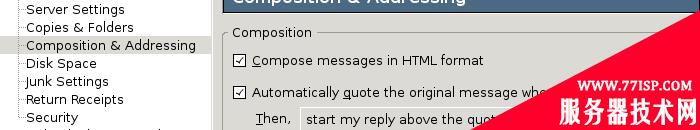
设置默认发送格式为plain text和HTML混合
Edit
==>Preferences
==>选择Composition选项卡
==>点击右下角的Send Options
==>在Text Format中将”Ask me what to do”设置为
”Send the message in both plain text and HTML”
为ubuntu 8.10设置默认发送字体UTF-8
Edit
==>Preferences
==>选择Display选项卡
==>点击右下角的Font
==>在Character Encodings选项页中
设置Outgoing Mail:为Unicode (UTF-8)
如何设置根据邮件mail地址自动分类到自定义文件夹中
Tools==> Message Filters ==> New
==> For incoming messages that: 选择 Match any of the following
”From”然后”is”然后”luther.ge@163.com” 表示来自这个邮件地址的邮件执行filter操作
==> Perform these actions:
将上面filter出来的邮件执行
”Move Message to”然后”自己建立的邮件接收目录”
***执行规则
Tools==> Run Filters on Folder
这样所有邮件就都规类了[luther.gliethttp]
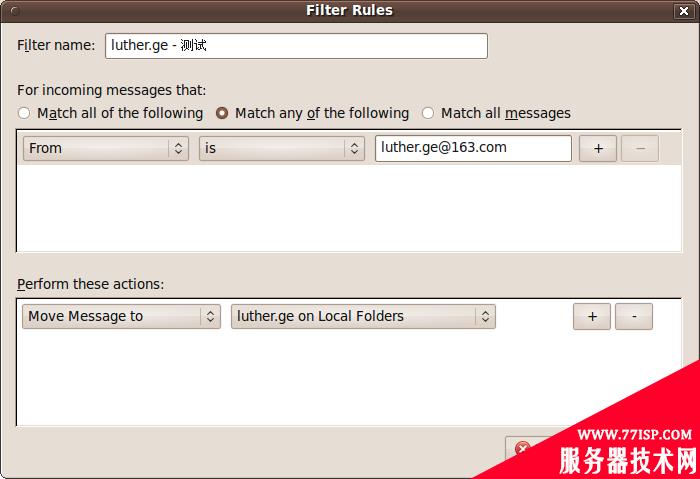
原文链接:https://77isp.com/post/8960.html
=========================================
https://77isp.com/ 为 “云服务器技术网” 唯一官方服务平台,请勿相信其他任何渠道。
数据库技术 2022-03-28
网站技术 2022-11-26
网站技术 2023-01-07
网站技术 2022-11-17
Windows相关 2022-02-23
网站技术 2023-01-14
Windows相关 2022-02-16
Windows相关 2022-02-16
Linux相关 2022-02-27
数据库技术 2022-02-20
抠敌 2023年10月23日
嚼餐 2023年10月23日
男忌 2023年10月22日
瓮仆 2023年10月22日
簿偌 2023年10月22日
扫码二维码
获取最新动态
